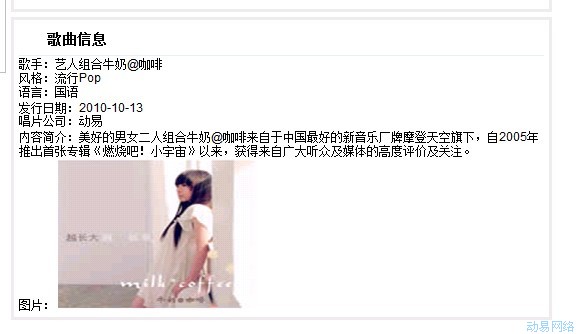BI音频内容页音乐图片显示
来源:本站原创
点击数: 次
发布时间:2010年10月18日
在BI版中,系统默认的情况下后台有添加音乐图片,但是前台的内容也却调出来进行显示,下面教大家怎么将音乐图片调用出来进行显示。
1、首先找到“音乐播放列表生成”标签,在标签中加上输出音乐图片的地址
歌曲信息
歌手:
风格:
语言:
发行日期:
唱片公司:
内容简介:
图片:
这时候我们刷新内容页还是什么都看不到,这是应为MusicPic这个变量还没有进行申明
3、现在我们申明MusicPic
找到网址根目录js/MusicControl.js,用记事本打开JS文件
//播放歌曲
function PlayMusic() {
var musicList = document.getElementById("MusicList");
if (musicList.selectedIndex < 0) {
alert('请选择你要播放的曲目!');
}
else {
var lrcUrl = musicList.options[musicList.selectedIndex].lrcUrl;
document.getElementById("MusicPlayer").Url = musicList.options[musicList.selectedIndex].value;
document.getElementById("MusicTitle").innerText = musicList.options[musicList.selectedIndex].musicName + "(" + musicList.options[musicList.selectedIndex].singer + ")";
document.getElementById("Singer").innerText = musicList.options[musicList.selectedIndex].singer;
document.getElementById("Style").innerText = musicList.options[musicList.selectedIndex].styles;
document.getElementById("Language").innerText = musicList.options[musicList.selectedIndex].language;
document.getElementById("IssusingDate").innerText = musicList.options[musicList.selectedIndex].issusingDate;
document.getElementById("RecordCompany").innerText = musicList.options[musicList.selectedIndex].recordCompany;
document.getElementById("Intro").innerText = musicList.options[musicList.selectedIndex].intro;
document.getElementById("MusicPic").innerHTML = '
try { IdDownload.startDownload(lrcUrl, LrcRun); } catch (hh) { }
CheckPlayState();
}
}
加上红色的申明代码段,这里已经定义到图片显示的宽和高。
这时候我们再刷新音频的内容也就能将图片显示出来了。,效果如下: