windows下找出时间大于某时间的附件
来源:本站原创
点击数: 次
发布时间:2024年12月08日
问题描述:网站迁移,upload文件夹需要增量
解决办法:新建一个copy.ps1文件
1
2
3
4
5
6
7
8
9
10
11
12
13
14
15
16
17
18
$sourcePath = "D:\web_upload\changde\Upload"
$destinationPath = "D:\newupload"
$referenceDate = [datetime]"2024-11-28 00:00:00"
# 获取所有修改日期大于参考日期的文件并逐个处理
Get-ChildItem -Path $sourcePath -Recurse -File | ForEach-Object {
if ($_.LastWriteTime -gt $referenceDate) {
# 计算目标路径
$relativePath = $_.FullName.Substring($sourcePath.Length).TrimStart('\')
$targetPath = Join-Path -Path $destinationPath -ChildPath $relativePath
# 创建目标目录(如果不存在)
$targetDirectory = [System.IO.Path]::GetDirectoryName($targetPath)
if (-not (Test-Path -Path $targetDirectory)) {
New-Item -ItemType Directory -Force -Path $targetDirectory
}
# 复制文件
Copy-Item -Path $_.FullName -Destination $targetPath
}
}
sourcePath源路径,destinationPath目标路径,referenceDate设置日期
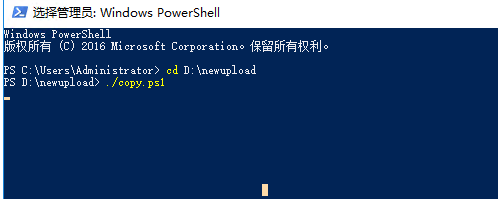
然后用管理员运行PowerShell执行即可,D:\newupload下生成的就是需要增量的附件。
