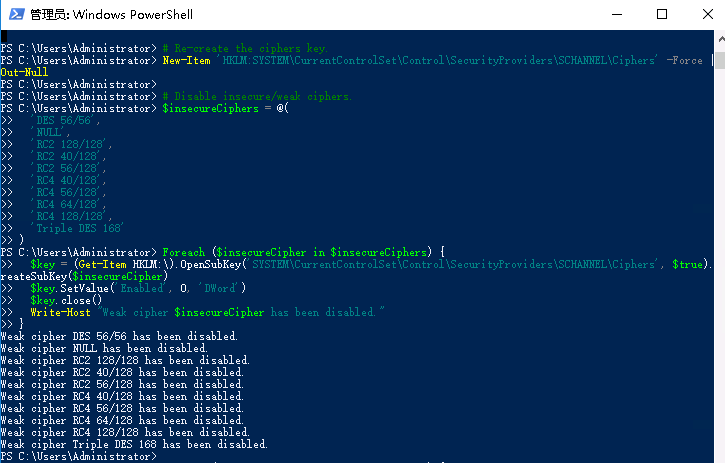检测到 RC4 密码套件
来源:本站原创
点击数: 次
发布时间:2022年05月11日
问题描述:检测到 RC4 密码套件
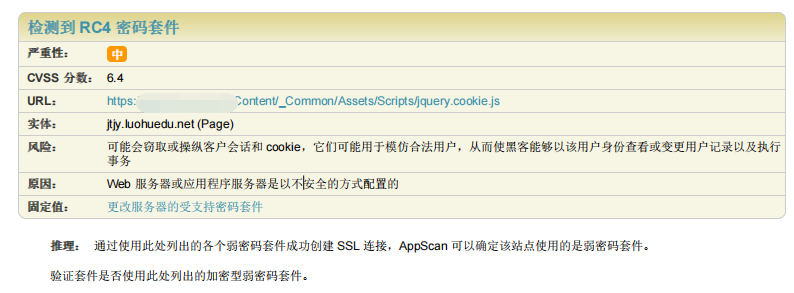
问题分析:RC4 密码套件存在漏洞,SSL/TLS 受诫礼(BAR-MITZVAH)攻击漏洞(CVE-2015-2808),通过“受戒礼”攻击,攻击者可以在特定环境下只通过嗅探监听就可以还原采用 RC4 保护的加密信息中的纯文本,导致账户、密码、信用卡信息等重要敏感信息暴露,并且可以通过中间人(Man-in-the-middle)进行会话劫持。RC4 现在已经是被强制丢弃的算法。
解决方案:Windows 系统禁用 RC4 密码套件,在Powershell 中执行此命令 (以系统管理员身份)Windows 系统禁用 RC4 密码套件
# Re-create the ciphers key.
New-Item 'HKLM:SYSTEM\CurrentControlSet\Control\SecurityProviders\SCHANNEL\Ciphers' -Force | Out-Null
# Disable insecure/weak ciphers.
$insecureCiphers = @(
'DES 56/56',
'NULL',
'RC2 128/128',
'RC2 40/128',
'RC2 56/128',
'RC4 40/128',
'RC4 56/128',
'RC4 64/128',
'RC4 128/128',
'Triple DES 168'
)
Foreach ($insecureCipher in $insecureCiphers) {
$key = (Get-Item HKLM:\).OpenSubKey('SYSTEM\CurrentControlSet\Control\SecurityProviders\SCHANNEL\Ciphers', $true).CreateSubKey($insecureCipher)
$key.SetValue('Enabled', 0, 'DWord')
$key.close()
Write-Host "Weak cipher $insecureCipher has been disabled."
}