liunx系统下打开达梦图形化管理界面./manager报错,权限不够
来源:网络
点击数: 次
发布时间:2023年06月23日
达梦数据库管理工具manager打开报如下错误“<title>Invalid Configuration Location</title>Locking is not possible in the directory "/home/diske/dmdbms/tool/configuration/org.eclipse.osgi". A common reason is that the file system or Runtime Environment does not support file locking for that location. Please choose a different location, or disable file locking passing "-Dosgi.locking=none" as a VM argument. 权限不够”如下图:
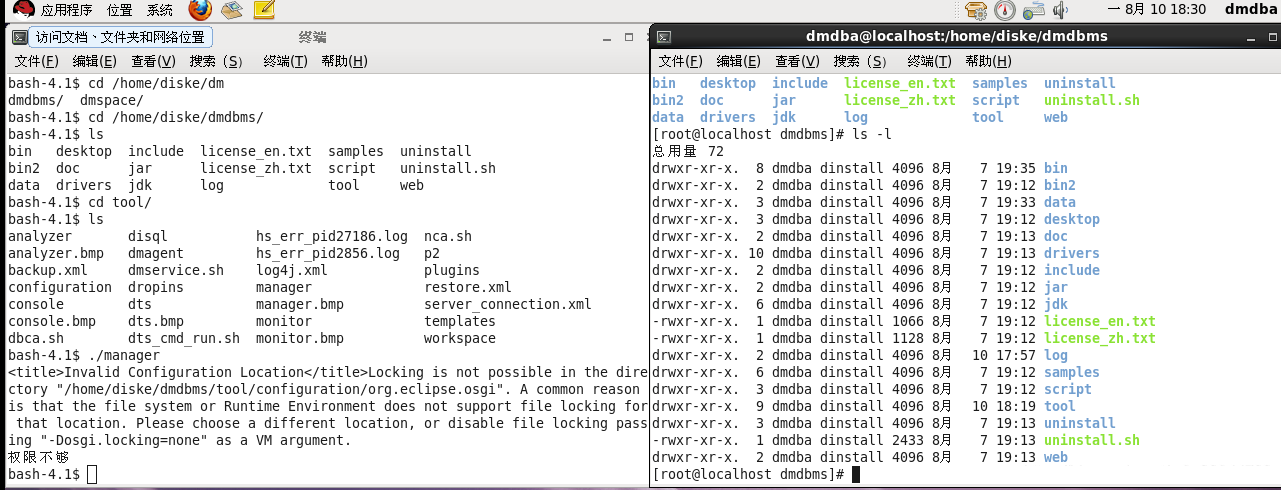
分析报这个错误应该是跟达梦数据库安装用户dmdba的权限或者达梦数据库安装的目录的文件权限有关,从上图来看数据库安装目录的权限应该是没问题的。接下来查看达梦数据库安装用户dmdba的权限,进入/home,执行ll

从上图可以看出dmdba的家目录/home/diske的所有者和所属组分别是dmdba和root,和第一个图中数据库目录下文件的权限不一致,所以在/home目录下执行以下命令:chown dmdba:dinstall diske -R,问题解决。
